2 ways to see YouTube shorts on a PC, tablets and Smart TVs

Hi guys welcome to Vaishakh's blog today I will tell a small trick to view YouTube shorts videos on Tablets, PCs and Smart TVs... You can see ad free videos on YouTube shorts but sadly you can't see YouTube Shorts Videos on a PC or bigger screen... But I have 2 methods to view Shorts Videos on YouTube on a PC you can also try this in your Smart TV enjoy!,,,
Method 1

First go into YouTube and select the search bar..
Next type "#shorts'

Now after searching, click the light blue hashtag

After clicking here you will see like this...
You can now select and see any shorts...
You can even see who's channel's shorts are present here...
Method 2
In YouTube's search bar type the channel name and type #shorts example 'goldman #shorts'
Most videos will be shorts...
This is just a small trick guys IF THIS IS USEFUL LEAVE A COMMENT
Ok guys let's end this post here if you have any ideas to post the next post, please tell them in comments...
Bye friends...


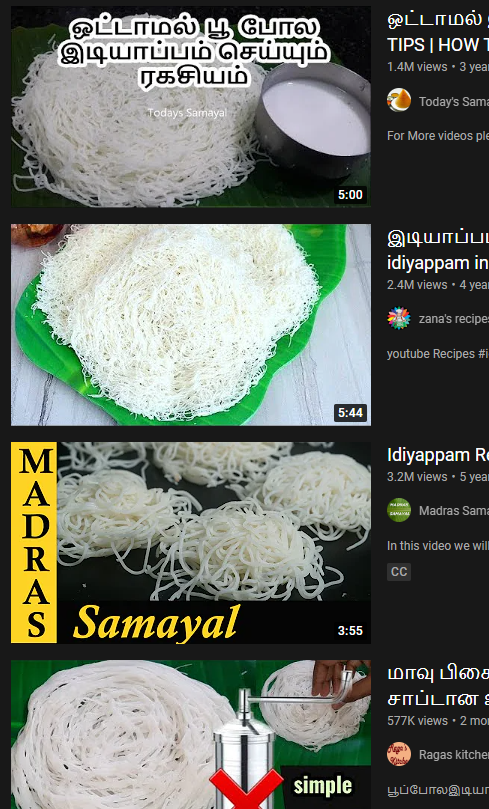
Wow. Really it's a nice discovery. Good to see many technical posts in your blog. Great going blogger vaishakh.
ReplyDelete